Every day many searches are being produced on how to download PUBG mobile on PC. However, not everyone easily gets the best guide out of the blue moon.
Do not worry! You are at the right place.
So, if you are a PC user and want to play PUBG, you might consider steam to be the best place to download PUBG. You are Right Steam is one of the best platforms for gamers. However, to download PUBG, you would need money to download and play.
Luckily there are still ways that you can use to download PUBG latest version and play for free.
How To Download PUBG Mobile On PC
Whether it is PUBG or any other games, playing it on PC has its own fun. Therefore, most of the professional gamers love to play on the PC with a big screen in front of them.
If you too love to play on PC, we have the solution for you.
To start playing PUBG Mobile on your PC, there are very simple steps that you can follow. All that you need to is just follow the steps below and you will be able to download the PUBG Mobile on your Computer.
With that being said, let’s begin.
Important Note!
If you are thinking to download PUBG mobile crack on your PC, let me warn you. They may have vulnerable files and viruses which can be harmful to your pc.
Don’t worry now because we know the more secure way to download PUBG Mobile on your pc and without any troubleshooting. Then let’s start now.
System Requirements
- Processor: Intel Core 2 duo
- RAM: At least your computer should have about 1.5 GB RAM.
- Graphics Card: The graphics card should be 1 GB or more.
Step 1
So, now let’s
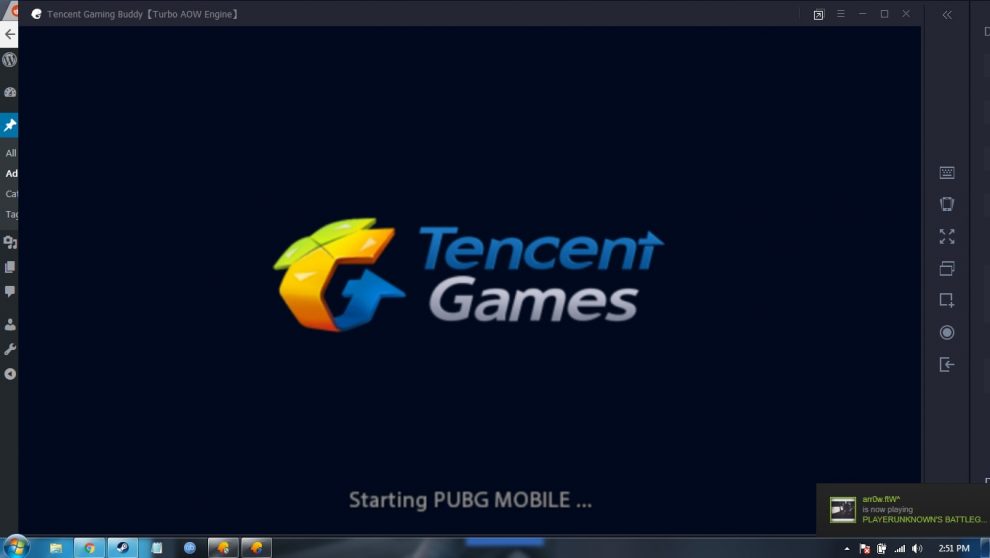
But we will try to download it from Gameloop which is a free platform. So, now you need to download the Gameloop first to play your best game PUBG Mobile on your pc.
To download, visit Gameloop.
You can also read more about Top 7 fastest download managers.
Step 2
Now, we are going to the next step which is setting up the Gameloop. This is basically a platform to play any android games on your PC.
To start, you need to either connect it to your Facebook account or your Google account. But if you already have a Gameloop account, you can sign in there.
Once you have installed and signed up, it is now time for the most important and also easy steps to download PUBG mobile on your PC.
Step 3
So, now let’s start with the most important level of this guide. So, now just go to the “games bar” or it can be on “my games” option and then just download it from there.
Once the download has finished, you can start playing on your PC. Thus, now it is your turn to enjoy the PUBG Mobile on your PC.
Conclusion
So, this is the end of how to download PUBG Mobile on Pc. Also, if you have any problem, you can comment down below. And we will make sure to help you.
You can read more about 10 Actionable Ways to Speed Up Firefox in 2019.


1 comment
glad it was helpful
dream league 2016 скачать [url=https://apk-smart.com/igry/sport/1410-vzlomannyj-dream-league-soccer-2016-chity.html]https://apk-smart.com/igry/sport/1410-vzlomannyj-dream-league-soccer-2016-chity.html[/url] dream league 2016 скачать
P.S Live ID: K89Io9blWX1UfZWv3ajv
P.S.S [url=https://www.callersafe.com/numbers/8138367889]Программы и игры для Андроид телефона[/url] [url=https://miningclub.info/threads/programmy-i-igry-dlja-android-telefona.108339/]Программы и игры для Андроид телефона[/url] [url=https://erosta.me/%e3%80%90%e6%b8%9a%e3%81%bf%e3%81%a4%e3%81%8d%e3%80%91%e7%a6%81%e6%ac%b2%e7%94%9f%e6%b4%bb%e4%b8%ad%e3%81%ab%e9%9d%92%e5%b9%b4%e4%b8%8e%e3%81%88%e3%81%a6%e3%81%bf%e3%81%9f%e7%b5%90%e6%9e%9c%e3%80%81#comment-25212]Программы и игры для Андроид телефона[/url] a45640d